Well I will assume that you know what Edge Rails is and why you would want to use it rather than the rather updated 2.0.2 version installed on Dreamhost servers. Even though I'm making reference to Dreamhost servers, you should be able to adapt this for other shared environments or your own local system.
Using Edge Rails requires a few basic steps. This is not hard at all, once you understand it. First of all, you need to get the newest files. There are two ways to do this, you could either get a zip file from the rubyonrails.org or download a tar.gz file from the github rails repository (Note that you shouldn't use the SVN repositories because they are not maintained anymore as told here). I'll show you the first way:
$ wget http://dev.rubyonrails.org/archives/rails_edge.zip
and then
$ unzip rails_edge.zip
Now you will have rails unpacked. What you need to do now is to use this rails to create new applications, and you will be good to go. For example:
$ ruby /path_to_my_edge_rails/railties/bin/rails myapp
will create you application structure for the edge rails. But there's a caveat, it is not over yet. Although you have edge rails structure and files for your application, you are still using the old rails installed on Dreamhost. To use your newly install rails, you need to put it into the vendor/rails directory of your application. You can always copy the files but if you want to use your newly downloaded edge rails for your other projects as well, it is better to just create a symlink. Use the following command from your application directory:
$ ln -s /path_to_my_edge_rails vendor/rails
And your application will start using rails in the vendor directory from now on. You may need to kill the previous dispatch.fcgi for the application to pick it up.
Hope this helps someone.
BTW, if you are thinking of buying hosting from Dreamhost, you can use 3DOMAINS4FREE coupon to get 50$ off first payment + 3 domains free for lifetime! Sounds like a good deal.
Using Edge Rails