[Turkish version follows]
If you have a laptop, chances are that the special keys for sending signals to external devices are not working. Many times different laptop producers stick to different standards and thus Linux has hard time recognizing these keys (I think Ubuntu is best on this one). But don't fret, you have other choices to try.
For starters, you can try xrandr tool to detect and automatically configure the external device signals. While connected to an external device, like a monitor or a video projector, try# xrandr -q
which will give you a list of devices that are connected. You can then choose a device to configure, or by simply using# xrandr --auto
you can have all the devices automatically configured.
In my case, with the -q option, laptop monitor is specified as LVDS and external devices as VGA. If xrandr is not available in your system, check your usual repositories (apt/yum etc), most probably it is included there since this is a pretty basic tool.
If none of the above work, try booting your linux while the device is physically connected. It might be the case that the OS will pick up the device and configure it automatically.
Best of luck.
---
Geçenlerde Linux üzerinden projektöre bağlanmak zorunda kaldım. Daha önce bu tür bir durumla karşılaşmadığım için biraz endişeliydim. Dizüstünde bulunan özel tuşlar çalışmadı (hani şu Fn'li olanlar), ve doğrusu buna pek şaşırmadım çünkü her dizüstü üreticisi farklı bir standart kullanıyor. Biraz internette araştırdıktan sonra xrandr programını buldum.# xrandr -q
Bu komut ile bağlı bulunan aletleri görebiliyorsunuz. Benim durumumda dizüstü monitörü LVDS ve harici görüntüleyiciler de VGA olarak gösterilmiş. Şimdi bunları tek tek ayarlayabilirsiniz, veya bırakın xrandr kendisi en iyi ayarlara getirsin:# xrandr --auto
Eğer bu program sisteminizde yoksa kurmayı deneyin. Çalışmadığı durumda yapabileceğiniz bir şey de dizüstünü harici aletler bağlıyken çalıştırmak.
Kolay gelsin.
Using a video projector/external monitor on Linux