Recently trying an update with aptitude or apt-get resulted in an error:Hit ftp://ftp.tr.debian.org lenny/updates/contrib Packages
...
Hit ftp://ftp.tr.debian.org lenny/updates/non-free Packages
Fetched 74.7kB in 3s (20.9kB/s)
Reading package lists... Done
W: GPG error: ftp://ftp.tr.debian.org lenny Release: Unknown error executing gpgv
W: You may want to run apt-get update to correct these problems
Running 'apt-get update' as advised didn't solve the problem. I first thought it was about keyrings, so I reinstalled gnupg, debian-keyring and a few other packages but with no avail. The problem just won't go away. Then I read a post claiming that inaccurate system clock can also lead to this error. This is actually expected since the key signing / encryption processes generally use exact time. As a result I installed ntpdate, synchronized my system clock and did "apt-get update" two times, and voila everything is fine now.# aptitude install ntpdate
# ntpdate pool.ntp.org
25 Dec 12:02:11 ntpdate[5067]: step time server 194.27.110.130 offset -137.006793 sec
This actually shows how back my system clock is. Do a few 'apt-get update' also to fix the problem.
aptitude - Unknown error executing gpgv