I was still using Flash Player v9 as evidenced on Adobe's test page and I started having problems on sites like Scribd. The menu on the top part of the document won't work correctly and I couldn't scroll the pages correctly. Since I'm using Debian, I downloaded tar.gz version of the flash player and followed the installation instructions. I checked to see the websites again and it still wasn't rendered correctly. The Adobe test page still showed version 9 as being used. Then I went to Opera's website for help but it didn't really offer much help other than Adobe's instructions. I run 'updatedb" to update my file database and then 'locate libflashplayer.so' to find out about all the installed flash player in my system. Turns out there are a couple of flash players installed. I copied over the flashplayer.so from tar.gz file to the locations I've found and everything seems fine now.
If you want to have a bit more control over all this, like if you want to use different flash player versions, you should check out advanced settings in Opera. Go to "Tools->Preferences->Advanced->Content->Plugin Options" to find the paths Opera searches for. Change the paths to suit yourself.
Installing Flash Player 10 on Opera