About a month ago I was frustrated with YouTube because one of the videos I was viewing at the time had a "turn off the lights" and "expand the view" feature but other videos did not. Apparently a few selected videos have this feature, mostly long length movies and videos uploaded by premium users/corporations. I wanted to copy these features to other videos so I added this task to my to-do list. A few days ago I sat with this intention and was able to code it easily. I'm releasing this as a Greasemonkey script. To show you what it is capable of, see this screenshot: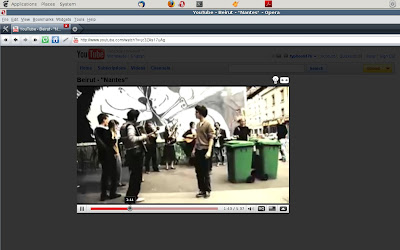
This screenshot shows how lights out feature works. The screenshot has been taken using the Opera browser but the script also works for Mozilla Firefox.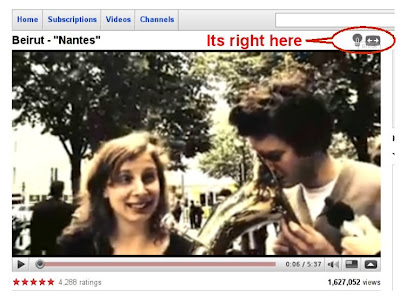
The two buttons on the right of the video title, circled with red, are the two buttons for turning the lights off and expanding the view. To install my script on Firefox, you need to install the Greasemonkey add-on. To install it on Opera, you simply need to download it to a folder designated as a "user scripts" folder and tell Opera about it by using the toolbar menu: Preferences->Advanced->JavaScript Options.
You can download the script from UserScripts web site. I hope you like it.
YouTube Lights Out Feature - through Greasemonkey